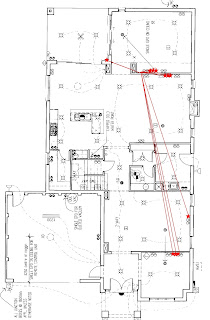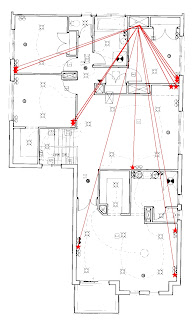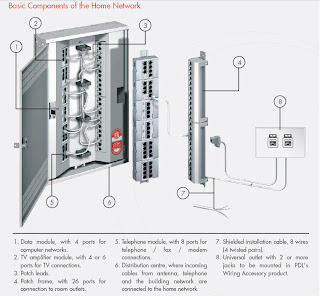Q: What is the Lexcom Home Network?
A: The Lexcom Home Network is a cabling system which allows video, phone, audio and data to be distributed to any room in your home.
Q: Why is is different to systems such as Starserve?
A: Lexcom is different because only one type of cable is used. When wiring the house the same cable is used for every outlet, regardless of what the outlet will be used for.
Lexcom Home Network Description
The Lexcom home network consists of a number of items:
Distribution Panel: The distribution panel is the central point where all the cables from each room are run into, and connected. The distribution panel looks like a small cupboard, and is used to link or "patch" a particular room outlet to a particular function.
The distribution panel requires mains power, as some of the components installed in the panel need to have power.
The panel also comes in different sizes, depending on how many room outlets you need.
 Distribution Panel
Distribution Panel The Lexcom cable is run from the distribution panel to an outlet in the room. If you have more than one outlet in a room, then you have more than one cable running from the panel to the room. The cable is very high quality Category 7 data cable.
 Lexcom Cable
Lexcom Cable The outlets are the points you will see in the room. There are face plates which allow you to have one, two, three or four outlets.
 3 outlets in a wall plate
3 outlets in a wall plate
Active components: These are the modules which are housed in the distribution panel. Active components include items such as data hubs, video converters and so on. These items will usually take one signal in, and allow it to be "split" or modified in some way to that it can be distributed to multiple outlets.
 Video Splitter Component
Video Splitter Component
Room Components: These are the components which live in a room, and are connected to an outlet. The simplest room component is a cable, and there are some room based components which are much more complicated. We will get to them later!

Connector Lead
 Room Modulator
Room Modulator The combination of all of the above items provides a network in which any service you need can be distributed to any outlet you need.
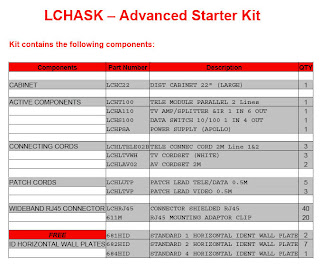
 The picture above shows three LexCom cables through the hanger - the face plate will eventually be screwed into the hanger.
The picture above shows three LexCom cables through the hanger - the face plate will eventually be screwed into the hanger.